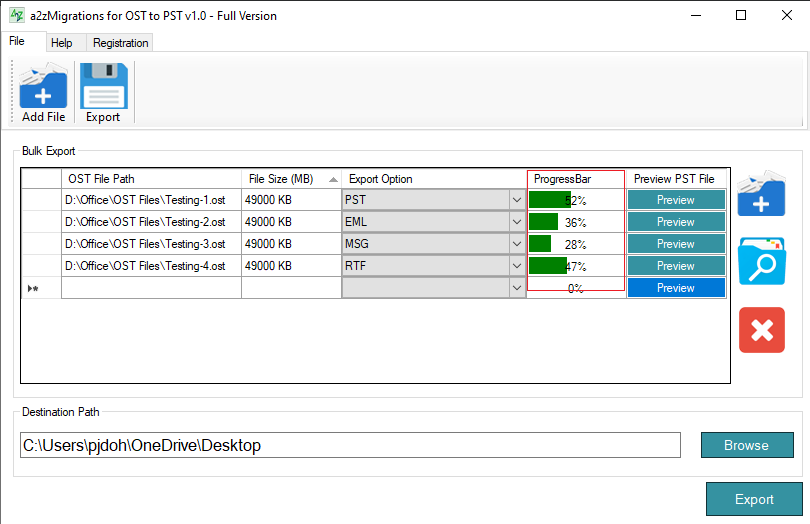A2Z Migrations for OST to PST
Bulk OST Conversion
Convert Bulk OSTs to Multiple formats Simultaneously
First launch the A2Z Migrations for OST to PST software. After that you need to go to the Add File option and choose the multiple Outlook OST >> Open.
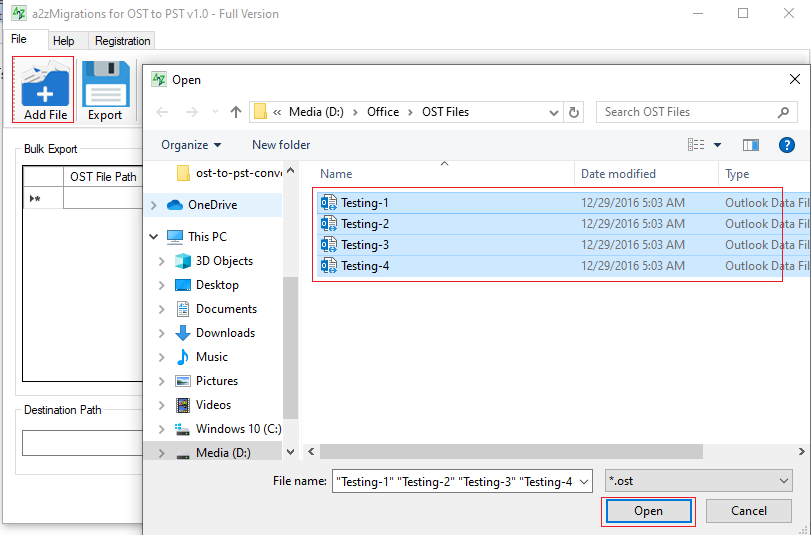
Once the OST file add, you can see the File Size in MB or the PST format in the Export Option by default. But you can also change the format (EML, MSG, HTML. RTF, MHTML, and EMLX) by the drop-down list >> Browse the Destination location where you save that converted file and at the end click on Export Button.
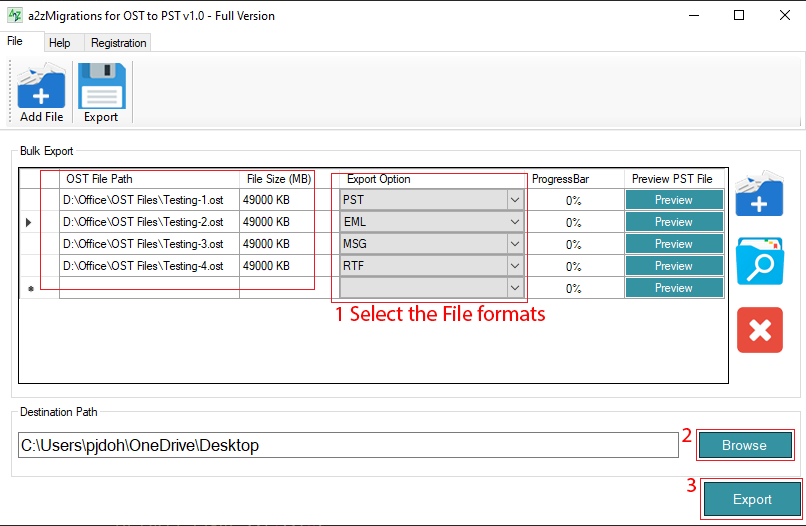
After clicking on export, the conversion will start or you can see the status on the Progress Bar.
Note: The Software will Export your all multiple files to multiple formats at a time or simultaneously.