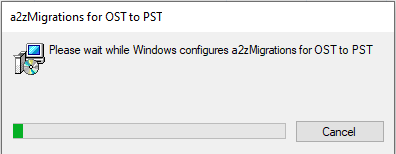A2Z Migrations for OST to PST
Un-installation
Uninstalling Guide to Remove the OST to PST Converter
You can remove the installed OST to PST Converter from your computer by the following steps. But before uninstalling the software you need to make sure that the A2Z Migrations for OST to PST tool is running or not. If it is running while you are trying to uninstalling, then first you need to close this application properly. After that you can uninstall the OST to PST Converter by follow the given step by step process.
Step 1: First you need to open the Control Panel after that go to the All Control Panel Items. Here you need to click on Program and Features. Now you will see the uninstall or change a program window on your screen >> find the A2Z Migrations for OST to PST. After that right-click on it >> uninstall.
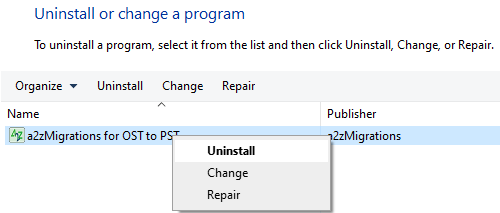
Step 2: Once you click on uninstall option you will get a confirmation popup (Are you sure you want to uninstall a2zMigrations for OST to PST?) appear on the screen. Then hit on Yes option.
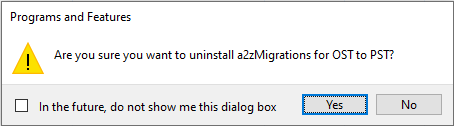
Step 3: After clicking on yes the uninstalling will start automatically and it will take a few seconds.