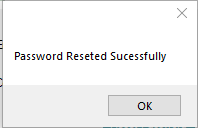A2Z Migrations for PST Password Recovery
Reset PST Password
Reset the old forgotten PST Password
Step 1: First launch the A2Z Migrations for PST Password Recovery software. After that you need to go to the Add File option and choose the Password Protected PST >> Open.
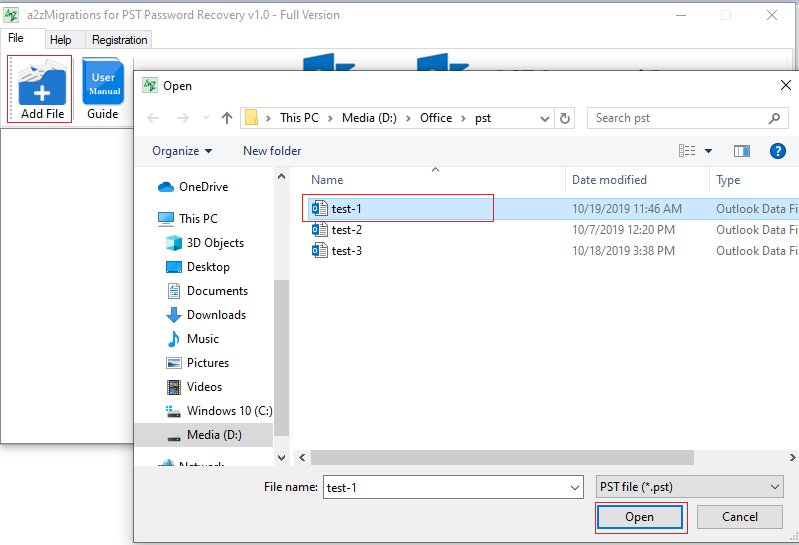
Step 2: Now you need to click on Browse button to save the destination location where you want to save the PST.
After that you need to click on Reset Button to change your old forgotten Outlook PST Password
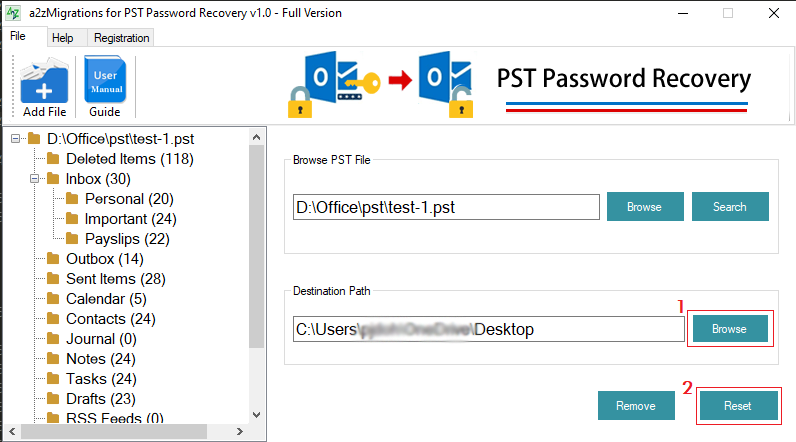
Step 3: Now put a New Password >> Confirm Password. After that, hit on Reste Password.
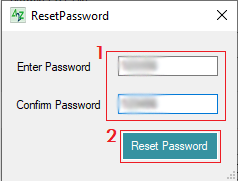
Step 4: Once you have done you will get the Confirmation Message.