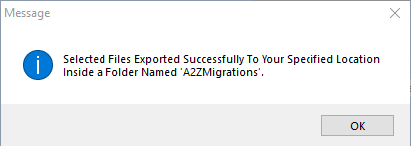A2Z Migrations for MBOX to PST
Export As PST
Move MBOX mail to PST
First launch the A2Z Migrations for MBOX to PST software. After that you need to go to the Add File and clcik on Browse option >> Next.
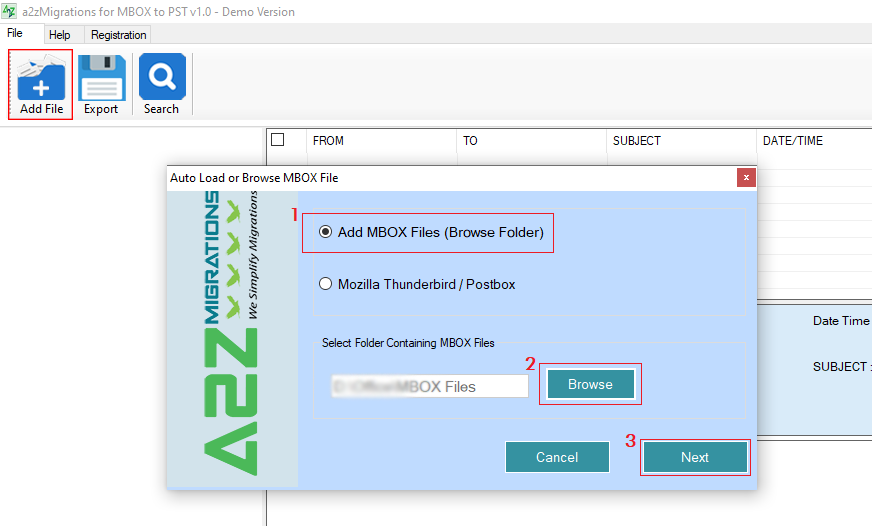
Now here you will get the preview of the Thunderbird profile data >> go to the Export option.
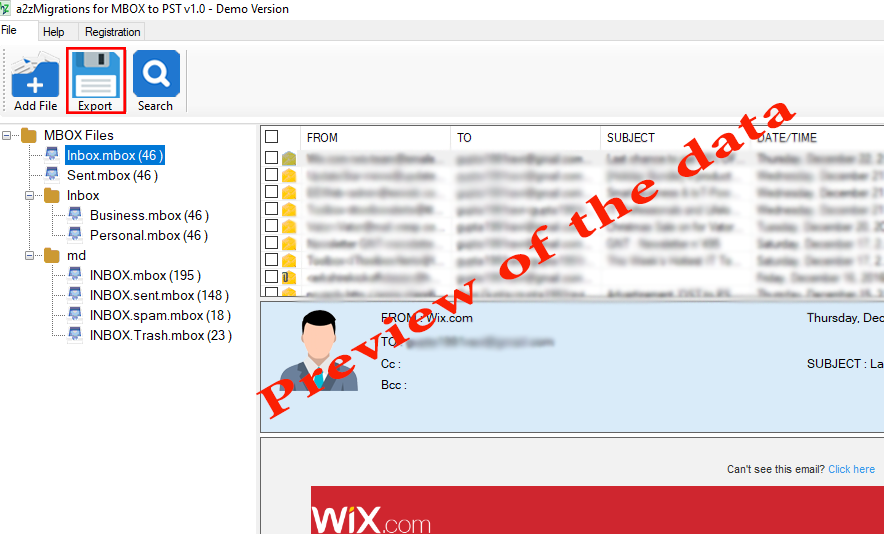
After Clicking the Export button you will get the Export Window on the screen. And here you need to select the folder >> Choose the Export option PST. Once you done you need to browse the location where you want to save the converted file >> Export.
Note: Here you can also use the Date Range Filter option to migrater the MBOX file data to Outlook PST from a particular date to date.
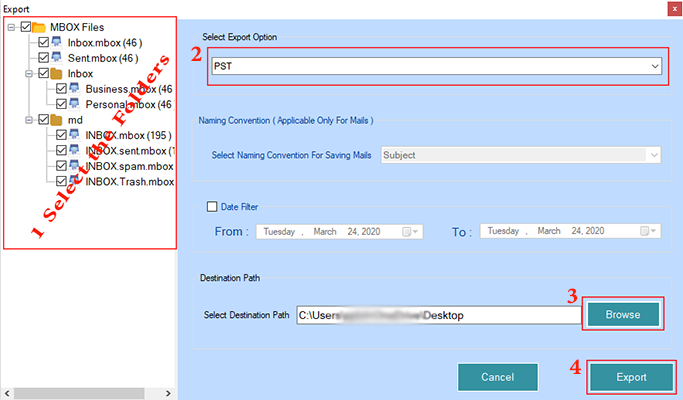
Once you click on Export the MBOX to PST Conversion process will start on the screen.
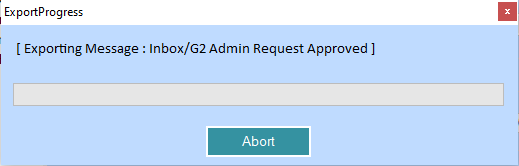
When the process will finisied you will get the confirmation message.